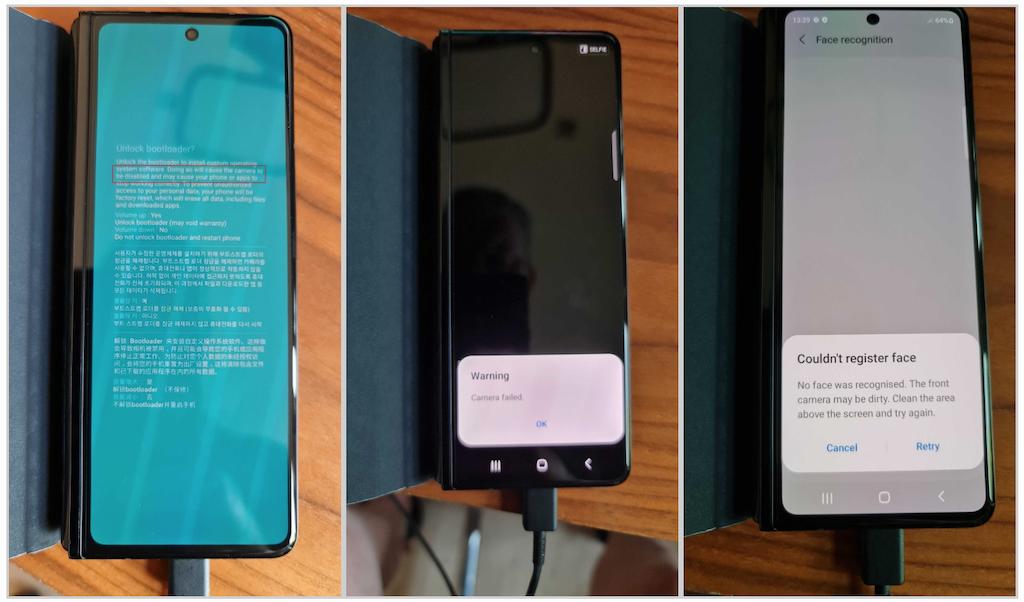
How to Unlock Galaxy Z Fold 3 Bootloader
Credits: Unsplash/Thai Nguyen
There is no way to deny that the Galaxy Z Fold 3 is one of the hottest foldable in the market and despite being released last year, it still manages to outshine the competition and deliver the definitive foldable experience. Needless to say, if you are in the market for the best foldable, this is the phone to go for. But you know what would make this phone even better? If you unlock the Galaxy Z Fold 3 bootloader as that would allow you to root the device and customize it to your heart's content.
Now, I know that we reported earlier that unlocking the bootloader on the Galaxy Z Fold 3 ends up making the cameras nonfunctional but Samsung has fixed that issue and it no longer happens.

iPhone SE vs Galaxy A33 5G – Clash of the Mid Rangers
Additionally, the unlock process is one of the simplest, but still, if you want to be sure that you are doing everything the right way, this guide is for you.
Unlock Galaxy Z Fold 3 Bootloader with These Simple Steps
Now, before you proceed. It is important to know that unlocking the bootloader will wipe your phone entirely. Therefore, it is advised that you make a backup before you proceed.
Once you have backed up everything, you can start unlocking the Galaxy Z Fold 3 bootloader.
That's all, folks. Following these simple steps, you have successfully unlocked the bootloader on your Galaxy Z Fold 3. In the next tutorial, we are going to take a look at how you can root the Galaxy Z Fold 3 with Magisk.
Looking for more tutorials? Make sure you head over to this section.
}})