
Do You Still Believe These 16 Ridiculous Tech Myths?
Heard the one about how charging your phone overnight destroys its battery? How about this whopper: Macs can’t get viruses? There’s plenty of fake tech news floating around; each new generation of technology products and services begets even more false beliefs. A lot of those are pretty easy to discredit, but we found a few for this story that might make even our readers do a double-take!
It’s possible you’re worried about something that isn’t true—or maybe something that used to be true but isn’t now, as new discoveries and updates cleared up the problem.
Go through our list below and see if there’s something you thought was true but, well, isn’t. Then pass on the real deal to your friends, family, and social following, so they won’t fall prey to tech disinformation.
Starlink Will Replace Your Crappy ISP Some Day
A lot of people have placed a lot of hope in Starlink, the satellite-based internet provider from Elon Musk–owned SpaceX. We’ve seen stats that more people in America would choose Starlink service than 5G in-home internet service; 76% of respondents in a PCMag survey said they’d be somewhat or very likely to consider a switch to Starlink if it becomes available in their area.
Thirty-five percent of Americans don’t even have broadband, according to the FCC. For people living in disenfranchised areas, many of them rural, with next to no choices when it comes to internet access, Starlink promises to be transformative. But the likelihood that it can or should replace your cable or fiber connection, no matter how crappy the service, is slim.
One of the issues will be congestion. One report says that even with 12,000 low-earth-orbit (LEO) satellites in the sky, the Starlink service would be able to handle only about 485,000 users—yet 500,000 orders have already been placed, and fewer than 2,000 Starlink satellites are currently in orbit. SpaceX wants to get to 42,000 LEO satellites. Eventually.
Even Musk himself has said the service will be best for places with low to medium population density—in cities, he said, 5G will be better. Starlink ultimately isn’t meant to replace anything: It’s a supplement. And not a very affordable one, at $99 per month plus the cost of equipment.
The bigger issue may be that every other LEO satellite internet company that tried this has died. Last summer, Musk said Starlink needed $30 billion to avoid going bankrupt. A leaked email of his said that, while unlikely, the whole venture could go belly up by the end of 2022.
(Image: René Ramos)
Cutting the Cord Will Save You Tons of Money
This can still be true, but only if you’re willing to settle for using a couple of streaming services and perhaps throwing up an HD antenna to get your basic networks over the air.
Now, however, all the media companies have created walled gardens of content and made much of it exclusive (especially if it’s new). If you want NBC stuff (say, The Office reruns), you need Peacock. If you want CBS shows (and Star Trek), you need Paramount+. Want to watch Fixer Upper? You require Discovery+. ABC has stuck with Hulu because Disney owns so much of the streamer—but then Disney launched Disney+ for everything else. Netflix and Prime Video and HBO Max also all try to entrance you with zeitgeisty original content.
The cost of having even the minor tier on all these services is around $980 per year (as of May 2021). That may still be cheaper than cable and a DVR or a live-TV streaming service, but you still won’t have access to everything no matter which way you go. Who has the time (or the money) for that?
(Image: René Ramos)
Privacy/Incognito Mode Is Totally Private
Do you feel a little safer from spying when you put your web browser of choice into privacy/incognito mode? It helps, but it’s far from 100% privacy and anonymity.
The mode erases cookies and tracking data after you close a window. But it doesn’t stop websites and even your ISP from knowing where you’re going. For example, your browser has a unique fingerprint that has nothing to do with files or info (such as cookies) placed by the site. The fingerprint is more like revealing the very DNA of your browser. Sites can and do use that. Even using a VPN while going incognito can’t mask all of it.
The best solution is to switch to a security-focused browser such as Brave, or use the Tor Browser, a system that bounces your connections around as you surf. (Both can notoriously slow down your internet experience, unfortunately.) Some services can even inject false info into your fingerprint to obfuscate who you are.
For more tips, read How to Completely Disappear From the Internet.
You Are Small Potatoes and Not a Target of CyberCrime
Why would anyone try to hack you if you’ve got nothing to hide? Hold on: We all have something to hide. Namely, private personal information (PPI)—the kind of data used in identity theft. It can ruin your life.
If you do any kind of work on government websites, your Social Security number may be used or stored there. Your credit card number is tied to every online shopping spree. It might seem safe, but that kind of private data is going public all the time due to massive and frequent data breaches. You may indeed be small potatoes, but that doesn't mean your PPI won’t be found, sold, and resold to bad actors. And many of the tools doing this are automated: They’ll scrape for whatever they can use and sell it, hitting as many targets as possible.
One thing you can do to help yourself is to make sure you have a different password for each site and service you use online. Yes, it’s a giant pain to remember them all (which is why we recommend you use a password manager), but if your password is found in one breach, then the bad guys could have access to every account for which you use that single password.
Batteries Develop a 'Memory'
In the olden days, when devices were powered by nickel-cadmium (NiCad) batteries, they could indeed develop a memory that never let them charge past a certain threshold. That’s where the whole “I must discharge my battery all the way to zero” belief came from—it would act as a sort of memory reset. That is not the case with the modern lithium-ion battery.
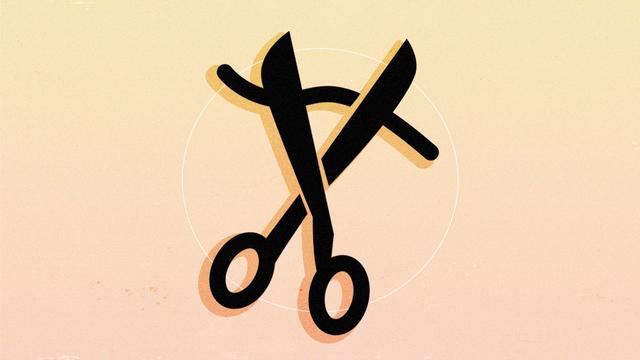
The problem for lithium-ion batteries is capacity and degradation. In the same amount of charging time, a new phone might hit 100% when an older phone can manage only 80%. Some call it “old man syndrome.” Younger batteries are hungrier for power, much like a teenager at a buffet.
No matter what, the more charge cycles you put a battery through, the less capacity it has in the long run. So-called “fast charging” on phones makes the degradation happen even faster. Stick to the usual overnight charging—just use a slow charge, be it plugged in or wireless.
(Image: René Ramos)
You Should Charge a Phone Only From Zero Percent
Nope: Running a modern lithium-ion battery down to 0% all the time is harmful. It wears them out faster. What you want to do is a partial discharge.
This is another capacity issue. With the insides of a battery like the one in your smartphone in a constant state of decay, the materials simply hold less power over time. It’s why your old phone lasts fewer and fewer hours, compared with the full day you get from a brand-new device. The capacity is going down.
Some people still believe that running a phone down to zero occasionally helps as a recalibration of sorts—say, if your phone shows it’s at 30% but then promptly dies. But the problem is that modern phones seldom get to the end of battery life. They’ll do an auto-shutdown with a trickle of charge left inside. If you suspect that, let the phone sit a few hours before you plug it in.
The best strategy: Never let the phone get below 20%, then charge it up to around 80%, which happens quickly on a fast charge. Keeping it always between 30 to 80% is a good way to increase a battery’s lifespan.
Charging Smartphones Overnight Overloads the Battery
Your smartphone is smart enough to have extra protection, so when the lithium-ion battery hits 100%, it stops charging. It will never overload. Those tales of someone’s phone catching fire spring from faulty batteries.
But also, don’t put the phone under your pillow—it can get hot and even burn you and then burn itself out. A phone needs to dissipate some heat, another thing that hurts batteries. You wouldn’t sleep on your laptop, so don’t sleep on your smartphone.
It’s possible that when a phone is plugged in to charge all night long, it will use some juice and drop to 99% and charge up again to 100%. That’s not great, but don’t lose any sleep over it. If you should wake up during the night, unplug it or take it off the wireless charger. It won’t lose much before morning.
For more, read Charging Your Phone Overnight: Battery Myths Debunked.
(Image: René Ramos)
Smartphones Take Pictures as Well as Full-Frame Cameras
The best camera is the one you have with you, of course, and the camera we always have on hand is the smartphone. You can look at the amazing specifications of a modern smartphone camera—the Samsung Galaxy S21 has a 108-megapixel sensor!—and feel very good about the shots you’ll take. Just don’t kid yourself that you can’t do better with a dedicated interchangeable lens camera.
The “more megapixels means a better picture” myth is one we try to dispel often (it's the sensor size inside the camera that matters more). It's one reason so many people—as many as 86% in a survey done as recently as 2019—think their high-MP smartphone could beat a professional-level camera. Perhaps more likely these days is the belief that all the revolutionary tech inside a smartphone camera makes it just as good. That tech falls under the umbrella of computational photography, where imaging tech enhances or extends your digital photography capabilities. Shooting a 360-degree view of the landscape, or getting the shallow depth of field bokeh effect, all without a big fancy camera, are good examples of what computational photography can do.
That's all great, but think about it. Have you ever seen a professional photographer use a smartphone at a wedding, on the sidelines of the big game, or at a model’s photoshoot? Not likely.
Of course, pro equipment can require pro skills. You have to learn about exposure, shutter speed, aperture, and ISO settings. And the lens selection on a smartphone is, well, limited. If you can’t master a high-end camera, using a phone camera might indeed mean better pictures—from you, at least. Read 10 Easy Tips and Tricks for Better Smartphone Photos.
Premium HDMI Cables Provide a Better Picture
There’s something to be said for beauty and durability in a cable. And sometimes, you get that with an expensive HDMI cable (we found one 20-meter cable priced at $10,500!). But it’s hard to believe any cable that costs as much as a car is going to be worth the money.
Ultimately, a digital signal is a digital signal. And a $10 cable versus a $1,000 cable of the same length (at least below 75 feet long) and specifications standards isn’t going to change the picture on your TV.
But you should be aware of the different HDMI standards (not that it matters much right now). The 1.4 specification dates back a decade and handles everything up to 4K video. Every HDMI cable supports it. If you’re one of the few with an 8K setup, get a cable supporting HDMI 2.1, which is also supported by the vast majority of TV models from the last couple of years, whether 8K or not. More important is the speed rating (Standard, High Speed, Premium High Speed, and Ultra High Speed). The latter three can handle 4K at 24 frames per second, but you need Premium or Ultra to get the max frame rate for gaming.
Cable length can be a factor when your components are far apart. Over distance, cables need to be better shielded to avoid interference. So you might indeed pay more for that—but at a certain point, you’d be better off using Ethernet. For more on the topic, read What You Need to Know About HDMI Cables.
(Image: René Ramos)
5G Towers Can Make You Sick
Certain people have long been worried that cellular signals, Wi-Fi, and probably even radio back in the 1930s are making them sick. 5G is simply the newest over-the-air “villain.” In our conspiracy-laden times, where outright lies can masquerade as the truth even when facts smack them in the face, 5G gets a lot of attention.
Our friends at Mashable have covered some of the conspiracy theories: say, 5G being “turned up” will cause people who are vaccinated for COVID-19 to spontaneously combust. (This was supposed to “happen” on January 5, 2022. It did not.)
Furthermore, there’s no scientifically validated connection between 5G and COVID-19. None.
The January 5 date was for the (later postponed) rollout by carriers Verizon and AT&T of new 5G services, which was postponed to January 19. That happened because the FAA became worried about C-band service causing interference with aircraft. That might be the only way 5G could impact your health: by crashing a plane. (Before we create a new myth, please know that scenario is also highly unlikely.)
What Is Starlink? SpaceX's Much-Hyped Satellite Internet Service ExplainedCharging Your Phone Overnight: Battery Myths DebunkedWhat Is Cloud Computing?What it boils down to is that 5G is, as our mobile-tech expert Sascha Segan has said before, “based on radio frequencies that have been used for decades.” It’s like expecting to get a headache from UHF. The World Health Organization says the low-level electromagnetic fields from towers (“if they exist at all”) are a minor threat compared with the everyday risks of riding in a car, or, ahem, not wearing a mask during a respiratory-illness pandemic. For more, read Is 5G Safe?
(Image: René Ramos)
Airport X-Rays Erase Laptop and Smartphone Memory
Airport security can do many things, such as pour out your water, make you take off your belt and shoes, and blast you with air in search of explosives residue. But the conveyor belt scanners it uses to look at your belongings won’t erase your data. The myth is a holdover from the days of film cameras: The electromagnetic radiation of an X-ray could indeed do some damage to undeveloped negatives, in particular to high-speed film that’s particularly photosensitive. But the photons scanners in use won’t hurt a hard drive (though a big magnet could, so don’t take your laptop into an MRI machine).
TSA scanners also won’t do anything to a solid-state drive, which is the only kind of storage you have in a smartphone. Not because they couldn’t, in theory, if they were powerful enough. But the TSA machines aren’t that intense.
So why does the TSA make you take out your electronics and put them in a separate bin? Because they’re so dense that agents can’t see through them on a screen, potentially obscuring the view of your four ounces of forbidden shampoo.
Keep in mind that the radiation exposure you and your electronics get from the sun and beyond at 36,000 feet on a cross-country plane ride is about the equivalent of two chest X-rays. It’s not really that dangerous (unless you’re a crew member), but maybe you should consider driving instead.
Product Radiation Is Making You Radioactive
Electromagnetic fields (EMF) are everywhere, because just about everything with power has such a field, from the sun and lightning down to your Airpods. We’re not talking about the equivalent of sitting next to a mound of uranium. As the World Health Organization says, “Everyone is exposed to a complex mix of weak electric and magnetic fields, both at home and at work.”
The main effect of a low- to mid-frequency EMF on biological systems is to cause them to heat up, but most people never encounter levels high enough for that to happen. (High-frequency EMFs are the ionizing kind that do more damage, such as X-rays, CTs, and even UV rays from the sun and tanning beds.)
WHO has had an EMF Project in place since 1996 assessing what frequencies up to 300GHz can do. A lot more research has to be done. Some reports call non-ionizing EMFs a possible carcinogen; others don’t. But even with the vast proliferation of devices over the last 20 years, cancer death rates have declined since the early 1990s.
An entire world of products to protect you from this invisible radiation exists. From beanies for your head (the modern version of a tin-foil hat), to “anti-EMF” stickers you can put on your phone, to a router cover that probably does more to prevent dust than radiation, most are utter grifts offered by schemers to take advantage of people’s fears. Some so-called negative-ion jewelry claiming to “block 5G” was found to actually emit ionizing radiation that was truly dangerous.A few products might do what they claim, but when the EMF is blocked, so is the signal used for Wi-Fi, Bluetooth, 4G, and so on. You may as well put them in a Faraday cage to make them inert. If you’re that scared about EMFs, just stop using your phone and the internet.
PCs Should Be Properly Shut Down Every Night
This one has been debated for years. The reasons to shut down computers overnight are numerous—they’ll use less energy, moving parts such as fans and drives won’t spin up, you won’t receive overnight notifications and alarms, and a daily restart helps the OS. But there are also reasons to leave it on all night—remote access is possible, it can run background updates, you don’t want to wait for a restart, and a cold reboot causes a power surge that seems unnecessary with any frequency. Both factions claim their practice leads to a longer lifespan for a PC.
Panda Security surveyed people on this topic in 2020 and found that, for work computers at least, 37% shut down nightly, 23% never shut down, and 15% would only turn the machine off if it stops working.
According to Panda, you should shut down at night only if your PC has sensitive information on it and the network isn’t secured, or you don’t need to run backups or remotely access the drive. Otherwise, leave it on, and restart occasionally to clear the RAM and do OS installation updates.
Apple Slows Old Devices to Get You to Buy New Ones
When a new iPhone comes out, your current, older phone somehow seems less responsive. As though, perhaps, something has happened to it that might drive you to make a new purchase.
At one point, Apple admitted to this. In 2017, the Batterygate fiasco revealed that Apple did throttle CPUs on older iPhones to help address the aging of iPhone batteries. People didn’t like that, states sued, and Apple got fined $113 million. Apple’s excuse is it did this for our own good—to prevent crashes, not to increase sales. (I’m sure the latter was just a coincidental side effect.) All the other phone makers also say they don’t reduce phone performance with age. At least not on purpose.
So is your phone really getting slower? The answer probably has more to do with the updates to your mobile OS and all the apps installed. Everything is optimized to run on the latest hardware. If you’re trying to run iOS 15 on the iPhone 8, which came with iOS 11 in 2017, even running newer updated apps with it, the chips inside aren’t what that software was designed for.
(Image: René Ramos)
Apple’s Macs and iPhones Can't Get Malware
The evil people who write viruses want to maximize the return on their investment: that is, to infect as many people as possible. That’s one reason Windows systems and Android devices are the usual targets; there are just a helluva lot more of them.
But because you don’t hear a lot about macOS and iOS attacks, that doesn’t mean they don’t happen. While the walled-garden aspect of Apple’s products makes it more difficult for bad actors to load your devices with malware, sometimes even Apple leaves security holes in its products’ defenses. Take for instance the IOMobileFrameBuffer problem of July 2021 that struck iOS, iPadOS, and even watchOS. Had it been found by the wrong people and not patched with an update, it could have been an easy exploit. Keep your devices up to date to avoid such issues.
You’re far more likely to be infected with a jailbroken iPhone or iPad. But if jailbroke your device, you’re probably tech-savvy enough to know the risks that go with using apps and software that haven’t been vetted. Like those of us who’ve been using Windows for decades.
(Image: René Ramos)
The Cloud Is in the Sky
We didn’t realize the tech term “cloud” was being taken so literally, but this myth exists, popping up in lists occasionally. Apparently, some people think references to the cloud or cloud computing indicate that data is being stored in the actual sky somehow. And that stormy weather can interfere with it.
No. “The cloud” is a metaphor for the internet, taken from the cloud image used in flowcharts back in the day to represent the internet’s amorphous nature. More specifically, cloud computing refers to massive data farms run by the likes of Amazon, Microsoft, and Google, not only for online storage and file sharing but also for access to and development of products. Gmail, Netflix, OneDrive, and Amazon AWS are all different forms of cloud computing. You can read all about it What is Cloud Computing? Rest assured, your ability to access cloud computing data and services isn’t going to go away because of clear skies or rainy days.
(Image: René Ramos)Sign up for What's New Now to get our top stories delivered to your inbox every morning.
EmailThis newsletter may contain advertising, deals, or affiliate links. Subscribing to a newsletter indicates your consent to our Terms of Use and Privacy Policy. You may unsubscribe from the newsletters at any time.
Thanks for signing up!Your subscription has been confirmed. Keep an eye on your inbox!
}})