
You Should Download the Original ‘Wordle’ While You Still Can
After trending for a month straight, Wordle is now owned by The New York Times. Needless to say, it’s a big disappointment. Wordle will eventually become a paid game and lose the purity that made it so successful in the first place. But hey, we’ve got good news. You can save Wordle for offline use and play it forever.
As we’ve discussed in previous articles, Wordle is an incredibly simple hunk of code. It runs everything client-side, meaning that no part of the game (minus your streak) taps into a server for information. Over 7,000 days worth of Wordle answers sit comfortably in the website’s HTML, so if you save the website to your desktop, you can run it offline.
RELATED'Wordle' Will Eventually Stop Being Free After BuyoutRunning Wordle offline works perfectly, minus daily streaks—I expect that someone will fix this problem soon. Anyway, the offline Wordle will reset every day with a new word, and it will still let you share your game results on Twitter.
How to Save ‘Wordle’ to Your Desktop
Saving Wordle to your desktop or laptop takes just a few clicks. While the process differs a bit between each browser, the following instructions should work for most people.
Simply visit Wordle in your browser, right-click any part of the website, and select “save page as a webpage.” Safari users should select “save page as” and choose the “webarchive” option.
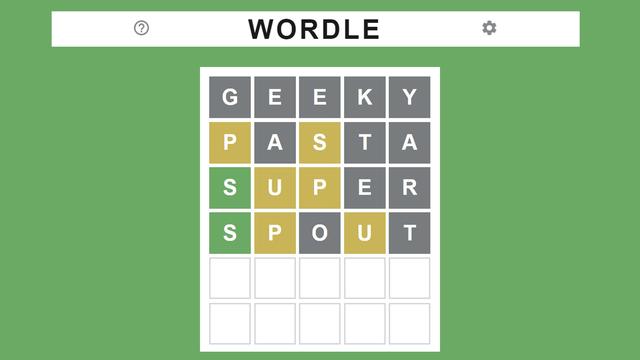
Then, choose a destination for the file. I suggest saving it to your desktop for easy access, though you can move it to any destination once it’s downloaded. When you double-click the HTML or webarchive file, it will open a saved version of Wordle in your browser. Again, this saved page will continue working if the regular Wordle website ever shuts down or gets paywalled.
RELATEDNever Lose 'Wordle' Again With Our Simple Cheat ToolIf these steps don’t work for you, follow the official instructions for saving webpages in Google Chrome, Safari, Firefox, or Edge.
In the event that you lose your offline copy of Wordle, you can always re-download it (or play old Wordle games) through the Wayback Machine.
Can You Use the Offline ‘Wordle’ On a Phone?
Most people play Worlde on their phone or tablet. So, does this trick work on a mobile device?
The short answer is “no.”
Update, 2/4/22: We now know how to save Wordle for offline use on iPhone and iPad. The offline game updates with new words every day, just as it should. Unfortunately, the trick that makes this possible won’t let you play Wordle free forever (unless you permanently disconnect your iPhone or iPad from the internet).But here’s the good news; mobile browsers can open HTML and webarchive files. If you save Wordle on your computer and move it to your phone, then your phone’s built-in filesystem should provide the option to open the webpage in Chrome or Safari. It just won’t work, for some reason.
We’ll be sure to update this article if someone finds a way to get the offline Wordle to work on mobile. But in the meantime, you can just enjoy the Wordle website like you have every morning (or night). If the New York Times decides to hide the game behind a paywall, it won’t happen for a while.
If you find a way to get the offline Wordle to work on mobile, please email me at andrew@reviewgeek.com.
Source: The Verge
}})